How Do I Request A Voucher Extension?
You may request an extension of your voucher’s expiry date if the option is showing on the MY VOUCHERS page of your MILK account.
If you are eligible for an extension, the new expiry date will be confirmed on the My Vouchers page. Please note: once this new expiry date passes a further extension will not be possible.
If your voucher is ineligible for an extension, you will see text showing on your My Vouchers page informing you of this.
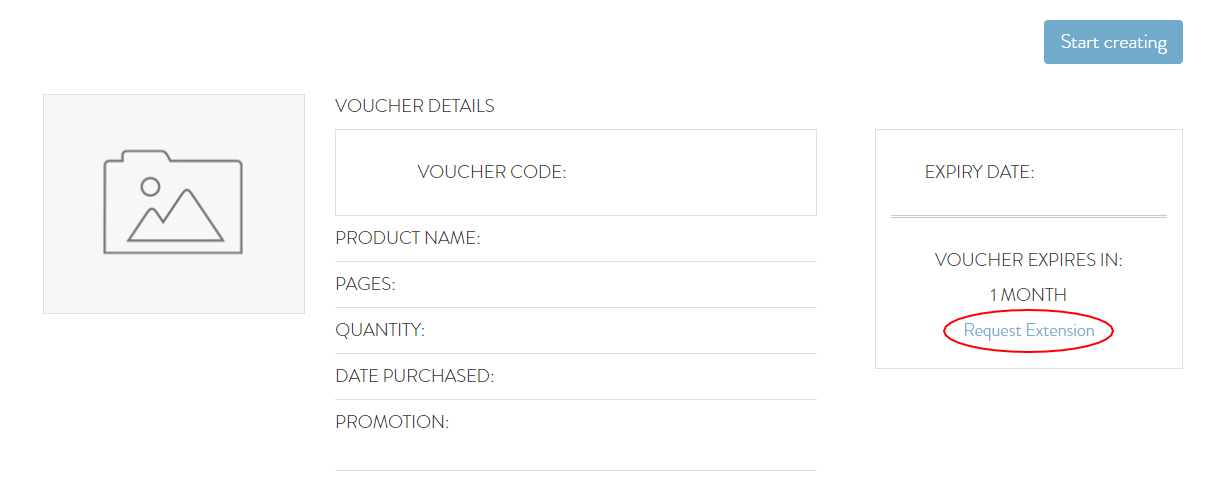
Expired vouchers will not appear on your My Vouchers page and are not eligible for an extension.
MILK Books Photos App Extension for Mac
If you have purchased your voucher via the Photos App Extension, you will need to extend it on your Photos App Extension.
First, you will need to navigate to your account. You can do this by clicking on the profile icon in the top right of your screen. From there, you can navigate to your My Vouchers page and request an extension for your voucher.