How Can I Check The Resolution Of My Images?
You can use the image quality tool in the Design Studio to check what the DPI of your images are.
Our Design Studio has a tool that can tell you what the resolution of your images are once they are placed in your book or album.
To see the DPI of your images, you will need to be in spread view. You can then click on the image quality tool on the left-side toolbar.
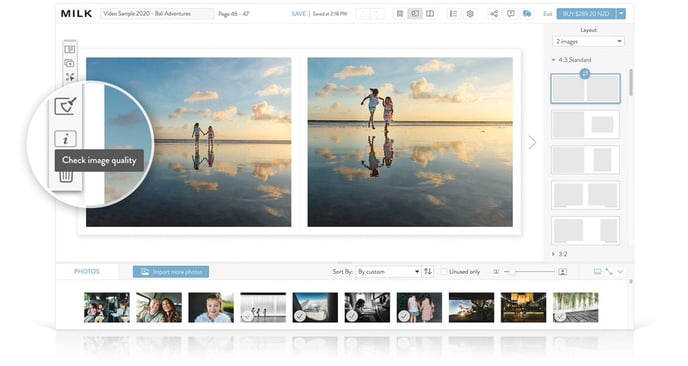
A colour indicator will appear beneath your image and the colour will depend on the DPI of your image.
Green: The DPI of the image is 200dpi+
Orange: The DPI of the image is between 160-200dpi
Red: The DPI of the image is 160dpi or below
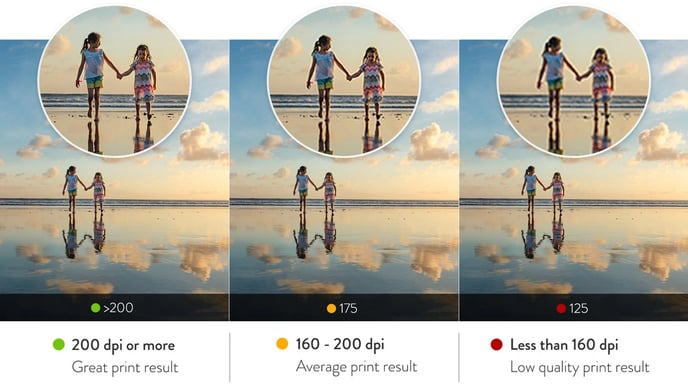
We can still print your images if they fall in the orange or red categories, but please note that they will have some degree of pixelation in the final print result. For a great print result, your images should indicate a green symbol at 200dpi or more.
This tool is available for both the MILK Books website and the MILK Books Photos App extension.