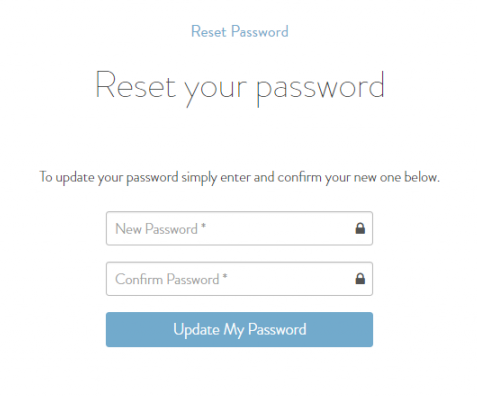Forgot Your Password? How to Access Your MILK Account
If you have forgotten your password, you will have to reset it to access your account. On the Login page, click "Forgot Password?" to begin the reset process.
MILK does not generate or store email passwords. If you have forgotten your password we will send you a link to reset it.
Simply click the "Forgot Password?" link located under the 'Log in' button on the Login page. Then simply enter your email address and click "Reset your password". You will be sent an email with a link to set a new password.
Click the follow through link on the email and you will then be redirected to create a new password: